Website Review
Enter domain
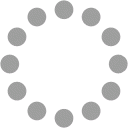
Website review howto-do.it
Generated on October 12 2023 05:40 AMOld statistics? UPDATE !
The score is 45/100
Download PDF Version
SEO Content |
||||||||||||||||
|---|---|---|---|---|---|---|---|---|---|---|---|---|---|---|---|---|
| Title |
How to Do Information Technology Length : 32 Perfect, your title contains between 10 and 70 characters. |
|||||||||||||||
| Description |
Length : 0 Very bad. We haven't found meta description on your page. Use this free online meta tags generator to create description. |
|||||||||||||||
| Keywords |
Very bad. We haven't found meta keywords on your page. Use this free online meta tags generator to create keywords. |
|||||||||||||||
| Og Meta Properties |
Good, your page take advantage of Og Properties.
|
|||||||||||||||
| Headings |
|
|||||||||||||||
| Images |
We found 40 images on this web page. Good, most or all of your images have alt attributes |
|||||||||||||||
| Text/HTML Ratio |
Ratio : 2%
This page's ratio of text to HTML code is below 15 percent, this means that your website probably needs more text content. |
|||||||||||||||
| Flash | Perfect, no Flash content has been detected on this page. | |||||||||||||||
| Iframe | Great, there are no Iframes detected on this page. | |||||||||||||||
SEO Keywords |
||||||||||||||||||||||||||||||||||||||
|---|---|---|---|---|---|---|---|---|---|---|---|---|---|---|---|---|---|---|---|---|---|---|---|---|---|---|---|---|---|---|---|---|---|---|---|---|---|---|
| Keywords Cloud | miscellaneous step office how guide pin windows taskbar network linux | |||||||||||||||||||||||||||||||||||||
| Keywords Consistency |
|
|||||||||||||||||||||||||||||||||||||
Usability |
||
|---|---|---|
| Url |
Domain : howto-do.it Length : 11 |
|
| Favicon | Great, your website has a favicon. | |
| Printability | Great. We have found a Print-Friendly CSS. | |
| Language | Good. Your declared language is en. | |
| Dublin Core | This page does not take advantage of Dublin Core. | |
Document |
||||||||||||
|---|---|---|---|---|---|---|---|---|---|---|---|---|
| Doctype | HTML 5 | |||||||||||
| Encoding | Perfect. Your declared charset is UTF-8. | |||||||||||
| W3C Validity |
Errors : 13 Warnings : 51 |
|||||||||||
| Email Privacy | Great no email address has been found in plain text! | |||||||||||
| Deprecated HTML | Great! We haven't found deprecated HTML tags in your HTML. | |||||||||||
| Speed Tips |
|
|||||||||||
Mobile |
||||||||
|---|---|---|---|---|---|---|---|---|
| Mobile Optimization |
|
|||||||
Optimization |
|||
|---|---|---|---|
| XML Sitemap |
Great, your website has an XML sitemap.
|
||
| Robots.txt |
http://howto-do.it/robots.txt Great, your website has a robots.txt file. |
||
| Analytics |
Great, your website has an analytics tool.
|
||


 Google Analytics
Google Analytics